Introduction
The purpose of this document is to guide beginners on Discord how to create a Discord Bot. The sections of this document will introduce you to the simplest and easiest way to create your own Discord Bot.
A Discord Bot is created by a user with a developer account to automate various actions on Discord. Discord’s public API is used to make Bots take some actions. The features of each bot are various by its creator or user, but there are certain basic roles that are shared among the bots, such as sending messages, modifying roles, communicating with other servers, and etc.
Table of Contents
Intended Users
This document is targeted towards to any beginner developers who want to create a bot to:
- Interact with a server or community by greeting users
- To play small games using the bot
Procedures Overview
The main sections of the documentation are as follows:
- Create a Discord Developer Account
- Register a New Bot on Discord
- Authorize and Connect Your Bot to a Server
- Initalize Your Bot
- Running Your Bot
Prerequisites
To follow each step of the process, you need the following:
- Access to a computer
- Secure internet connection
- Working knowledge of Javascript and Node.js
- Basic understanding of async and await functions in Javascript
Software Requirements
Before proceeding, ensure you have the following installed:
- Node.js V16.9.0+ (Download)
- An Integrated Development Environment (IDE)
- Any up-to-date browser
Typographical Conventions
| Convention | Appearance | Examples |
|---|---|---|
| Important Items and Emphasis | Bold Italics | user, console, instructions |
| Key Press | Bold | Ctrl+Shift+C, Alt+A, Enter |
| Links | Link | This is a Link |
| Code Input | code | console.log("Hello World) |
| Console Output | code italics | console.log("Hello World") |
| Warning |  |  |
| Important Note | 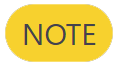 |  |